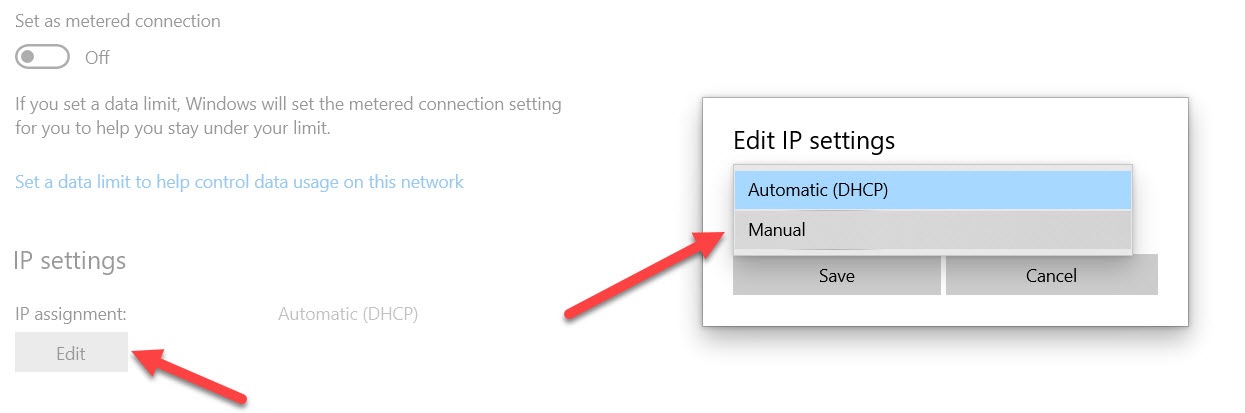ipconfig & Missing default gateway
How to fix Missing default gateway from ipconfig.
If you're not seeing a default gateway after running
ipconfig, the causes can be
- You have set your adapter to a manually assigned static IP.
- Your router is unable to assign you a dynamic IP due to some configuration issue.
To resolve this, first make sure that your adapter is set to dynamically assigned IP:
Click on "Open Network & Internet settings" on right bottom of your taskbar.
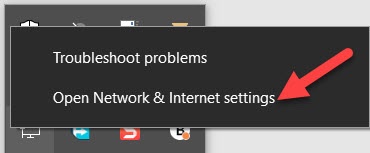
Click on "Properties".
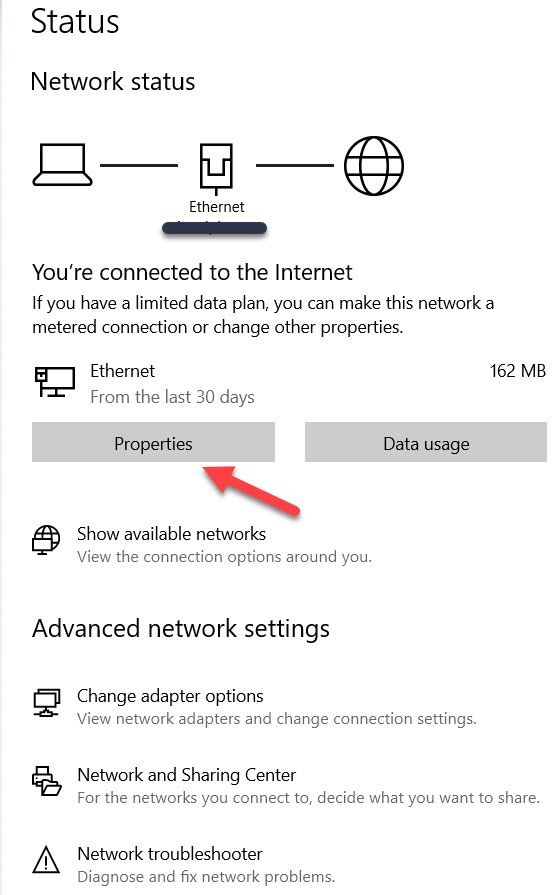
Note the IP assignment status. If the IP assignment is set to "Manual", then change it to "Automatic (DHCP)".