How to remove old log files using Logrotate
Remove old log files using Logrotate (older than 30 days, 24 hours, 6 months etc.)
Using Logrotate, you can remove older log files such as removing logs older than 24 hours, 7 days, 6 months and so on. You can set your own schedule how to remove old logs.
Follow these instructions. In our example below, we're using Nginx log files:
Edit the logrotate configuration file:
$ nano /etc/logrotate.d/nginxAdd a new directive with the
maxageparameter that sets the maximum number of days the log is available until it's deleted:/var/log/nginx/*.log { ... maxage 30 ... }30is the number of days, i.e. 30 days.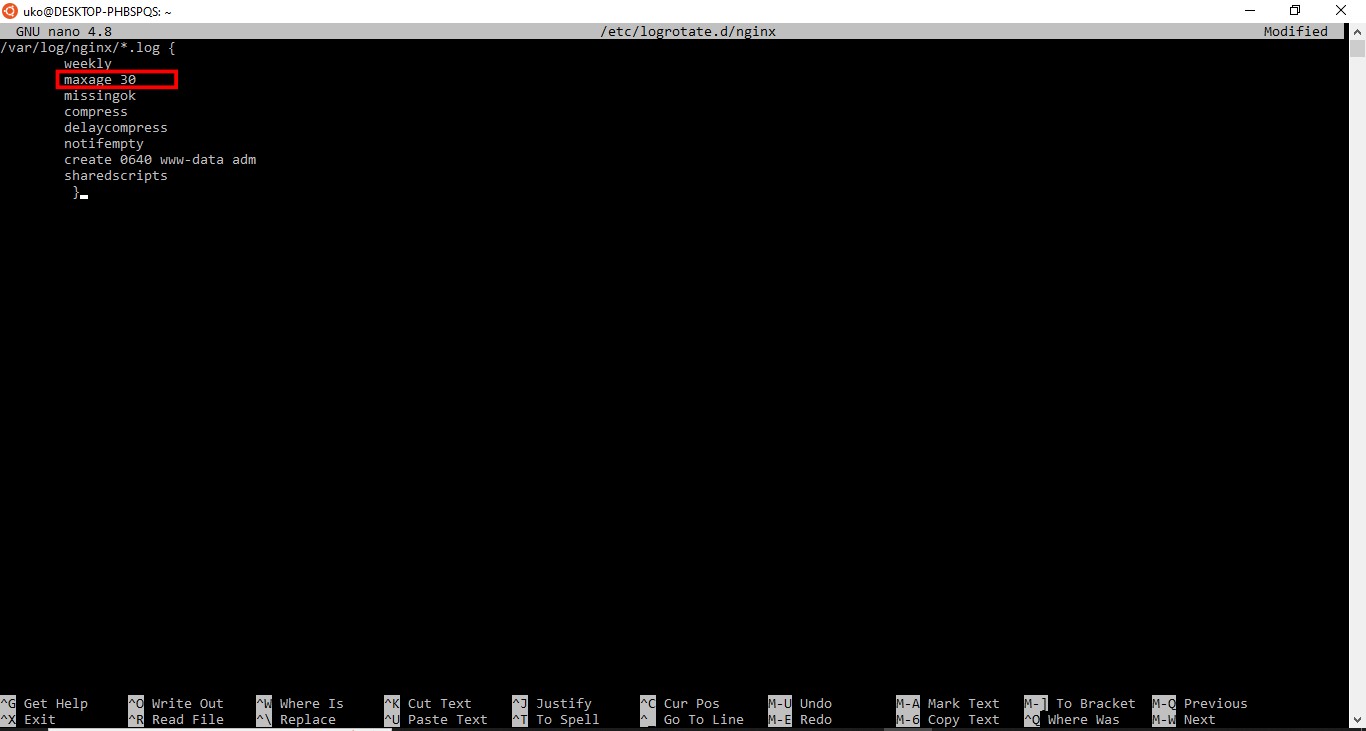
To remove log files after 24 hours, simply change
30to1(1 day, 24 hours):/var/log/nginx/*.log { ... maxage 1 ... }To delete the log files after 6 months, use
182value for themaxageparameter (182 days is 6 months):/var/log/nginx/*.log { ... maxage 182 ... }Save the
/etc/logrotate.d/nginxfile changes.
