Rsync snippets
Code snippets for Rsync.
Copy from remote machine to local machine
To transfer a folder from the remote machine over to the local machine:
$ rsync -a USER@HOST:/home/remote_username/remote_directory /home/local_username/local_directoryThis operation is called pullas it pulls the remote directory to the local directory.
Copy from local machine to remote machine
To transfer a folder from the local machine over to the remote machine:
$ rsync -a /home/local_username/local_directory USER@HOST:/home/remote_username/remote_directoryThis operation is called pushas it pushes the local directory to the remote directory.
Specify a different port
Use
-p to specify a different port for the remote server host when using Rsync:
$ rsync -avz ssh -p 1234 /home/local_username/local_directory USER@HOST:/home/remote_username/remote_directoryResume progress and transfer
Unlike SCP, Rsync can resume transfers:
$ rsync -P -a /home/local_username/source_directory /home/local_username/destination_directoryExclude files
To exclude certain files, such as
.gitignore, use the
--exclude parameter:
$ rsync /home/local_username/source_directory /home/local_username/destination_directory --include="**.gitignore" --exclude="/.git" --filter=":- .gitignore" --delete-afterShow progress during Rsync transfer
Use the
-p option to show progress during a Rsync transfer:
$ rsync -av -p /home/local_username/source_directory/ /home/local_username/destination_directory/-p is the same as
-progress:
$ rsync -av -progress /home/local_username/source_directory/ /home/local_username/destination_directory/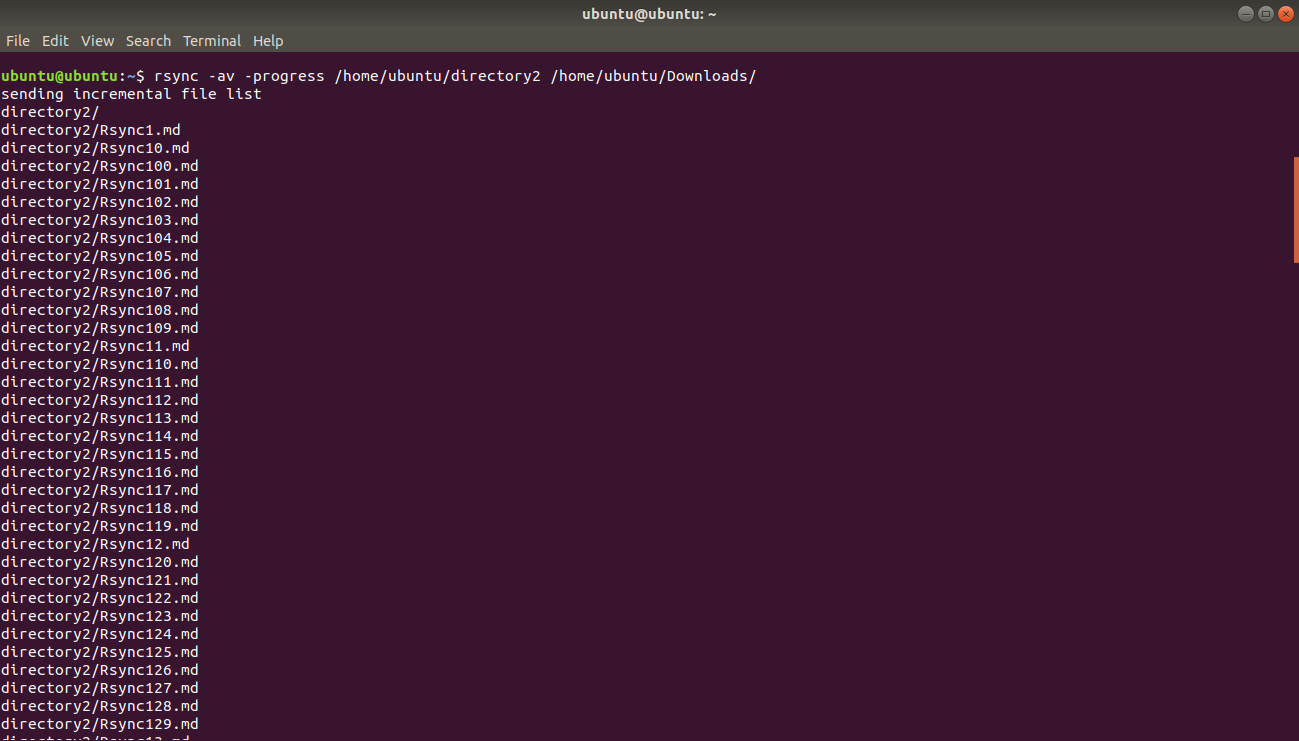
For more information on each individual file progress, use the
--info=progress2 option:
$ rsync -av --info=progress2 /home/local_username/source_directory/ /home/local_username/destination_directory/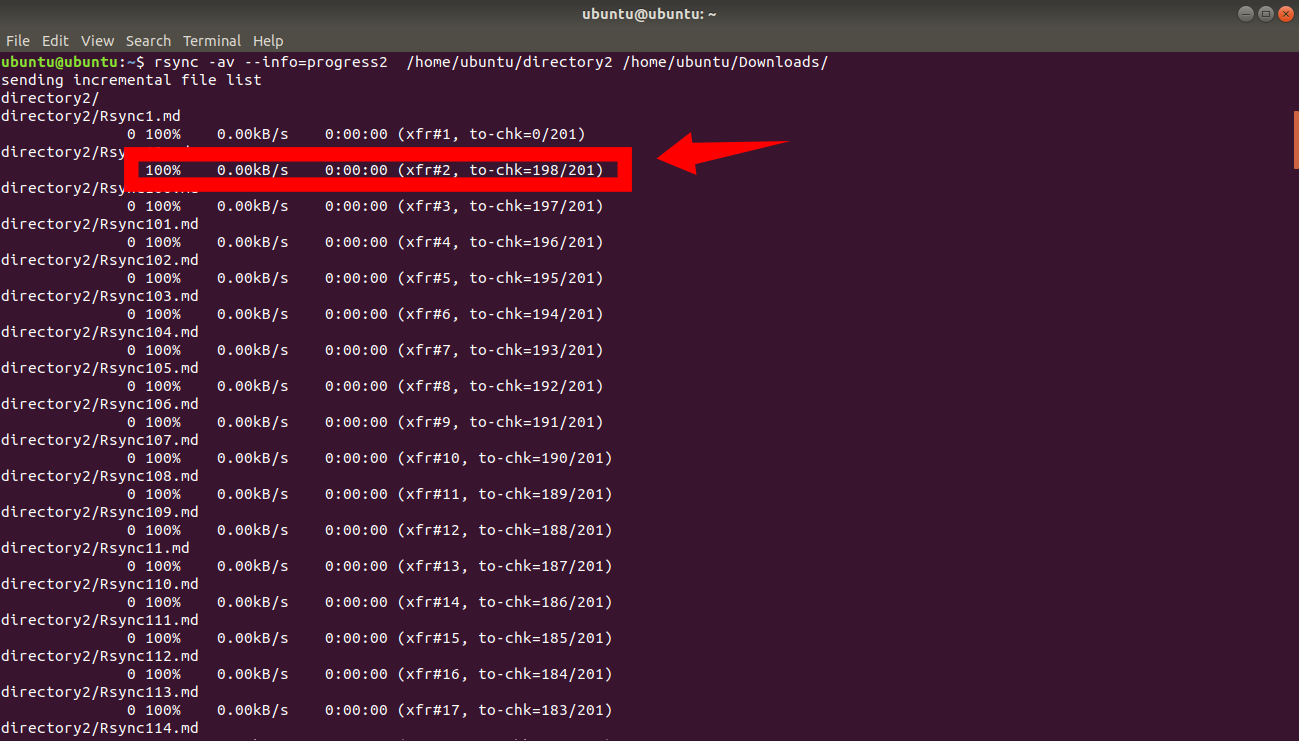
Delete source files & folder after Rsync transfer
To delete the source files & folders after the Rsync transfer is done, use the
-remove-source-files parameter:
$ rsync -v --remove-source-files /home/local_username/source_directory/rsync.zip /home/local_username/destination_directory/In this example, the
rsync.zip ZIP archive will be copied to the
destination_directory/ folder and then it would be deleted.
