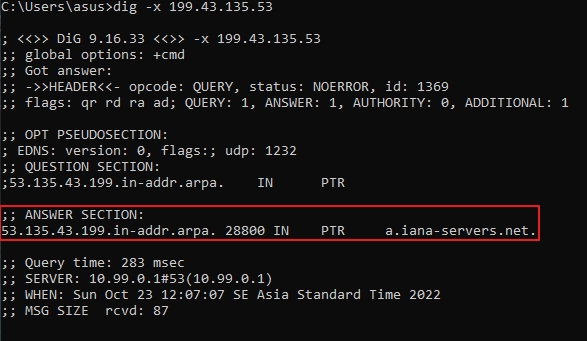How to look up a domain by IP with dig
How to look up a domain by IP using dig command.
Use the
reverse lookup option
x to look up a domain by its IP. For example, the following command will look up
199.43.135.53:
dig -x 199.43.135.53The result
C:\Users\asus>dig -x 199.43.135.53
;; <<>> DiG 9.16.33 <<>> -x 199.43.135.53
;; global options: +cmd
;; Got answer:
;; ->>HEADER<< - opcode: QUERY, status: NOERROR, id: 1369
;; flags: qr rd ra ad; QUERY: 1, ANSWER: 1, AUTHORITY: 0, ADDITIONAL: 1
;; OPT PSEUDOSECTION:
; EDNS: version: 0, flags:; udp: 1232
;; QUESTION SECTION:
;53.135.43.199.in-addr.arpa. IN PTR
;; ANSWER SECTION:
53.135.43.199.in-addr.arpa. 28800 IN PTR a.iana-servers. net.
;; Query time: 283 msec
;; SERVER: 10.99.0.1#53(10.99.0.1)
;; WHEN: Sun Oct 23 12:07:07 SE Asia Standard Time 2022
;; MSG SIZE revd: 87