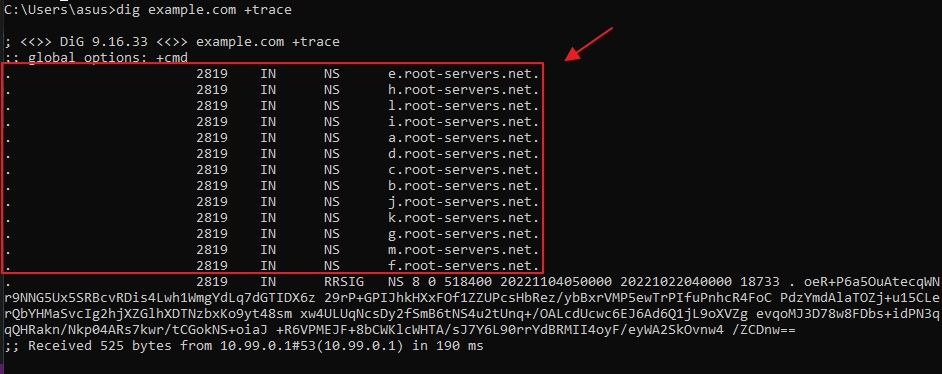How to find the delegation path to DNS
How to find the delegation path to DNS zone using the dig command.
Use the
+trace after the domain name to find the delegation path. For example, the following command will find the delegation path to
example.com:
dig example.com +traceThe result is:
C: \Users \asus>dig example.com +trace
; <<>> DiG 9.16.33 <<>> example.com +trace
;; global options: +cmd
. 2819 IN NS e.root-servers.net.
. 2819 IN NS h.root-servers.net.
. 2819 IN NS l.root-servers.net.
. 2819 IN NS i.root-servers.net.
. 2819 IN NS a.root-servers.net.
. 2819 IN NS d.root-servers.net.
. 2819 IN NS c.root-servers.net.
. 2819 IN NS b.root-servers.net.
. 2819 IN NS j.root-servers.net.
. 2819 IN NS k.root-servers.net.
. 2819 IN NS g.root-servers.net.
. 2819 IN NS m.root-servers.net.
. 2819 IN NS f.root-servers.net.
. 2819 IN RRSIG NS 8 0 518400 20221104050000 20221022040000 18733 . oR+P6a50uAtecqWN
r9NNG5U×5SRBcVRDiS4Lwh1wmgYdLq7dGTIDX6Z 29rP+GPIJhkHXXFOf1ZZUPcSHbRez/ybBxrVMP5ewTrPIfuPnhcR4FoC PdzYmdAlaTOZi+u15CLe rObYHMaSvcIg2hiXzGIhXDTNzbxKo9yt485m Xw4ULUqNcsDy2fSmB6tNS4u2tUng+ /OALcdUcwc6EJ6Ad601 iL9oXVZg evgoMJ3D78w8FDbs+idPN3q qOHRakn/Nkp04ARs7kwr/tCGokNS+oiaJ+R6VPMEJF+8bCWK1cWHTA/sJ76L90rrYdBRMII40yF/eyWA25k0vnw4/ZCDnw==
;; Received 525 bytes from 10.99.0.1#53(10.99.0.1) in 190 m