ipconfig snippets
Command snippets for ipconfig
View DNS resolver cache
To view the DNS resolver cache on your computer, run the
ipconfig /displaydns command:
$ ipconfig /displaydnsHere's how to run
/displaydns in Command Prompt:
- Type
cmdin the Windows search bar to open the Command Prompt app:
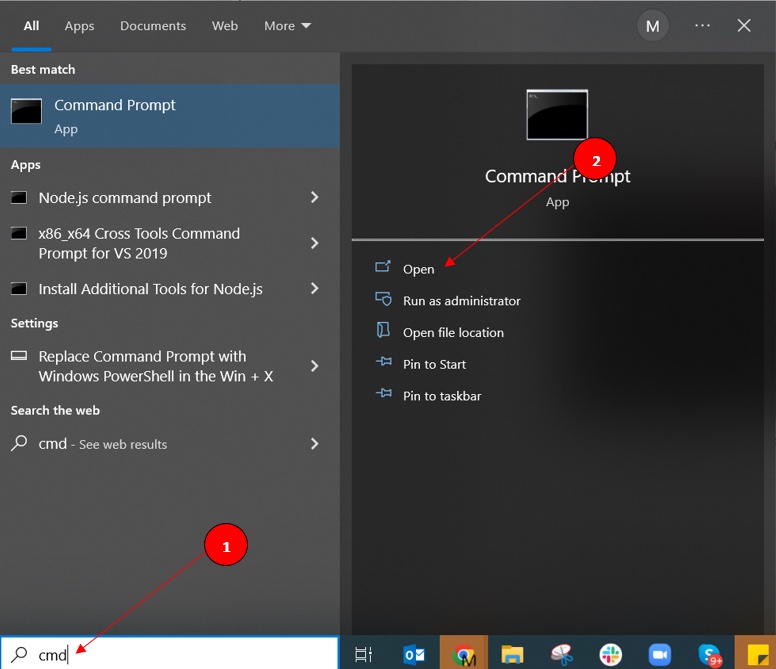
- Type
ipconfig /displaydnsand pressEnter:
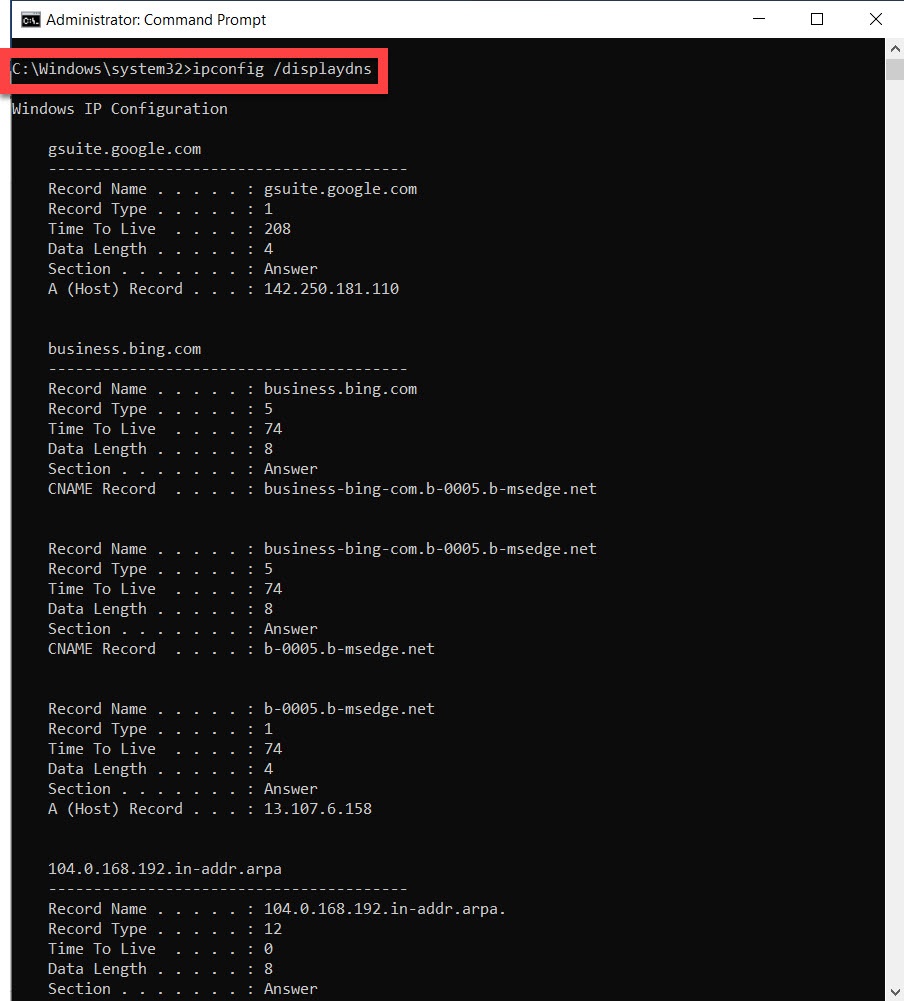
Purge DNS resolver cache
To refresh the DNS resolver cache on your computer, run the
ipconfig /flushdns command:
$ ipconfig /flushdnsHere's how to run
/flushdns in Command Prompt:
- Type
cmdin the Windows search bar to open the Command Prompt app:
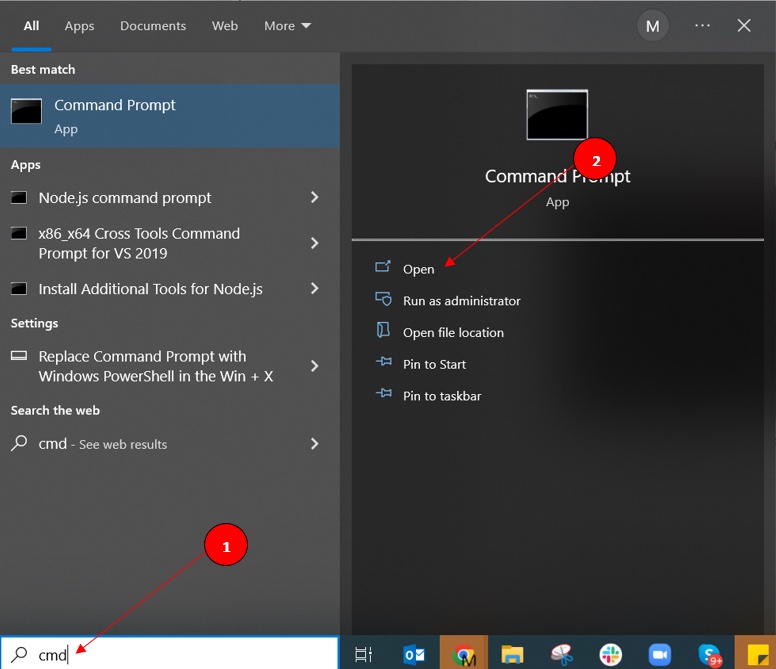
- Type
ipconfig /flushdnsand pressEnter:
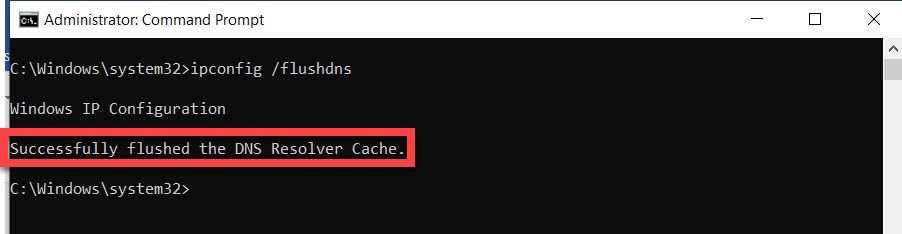
- ipconfig will confirm the flush with a "Successfully flushed the DNS Resolver Cache" message.
