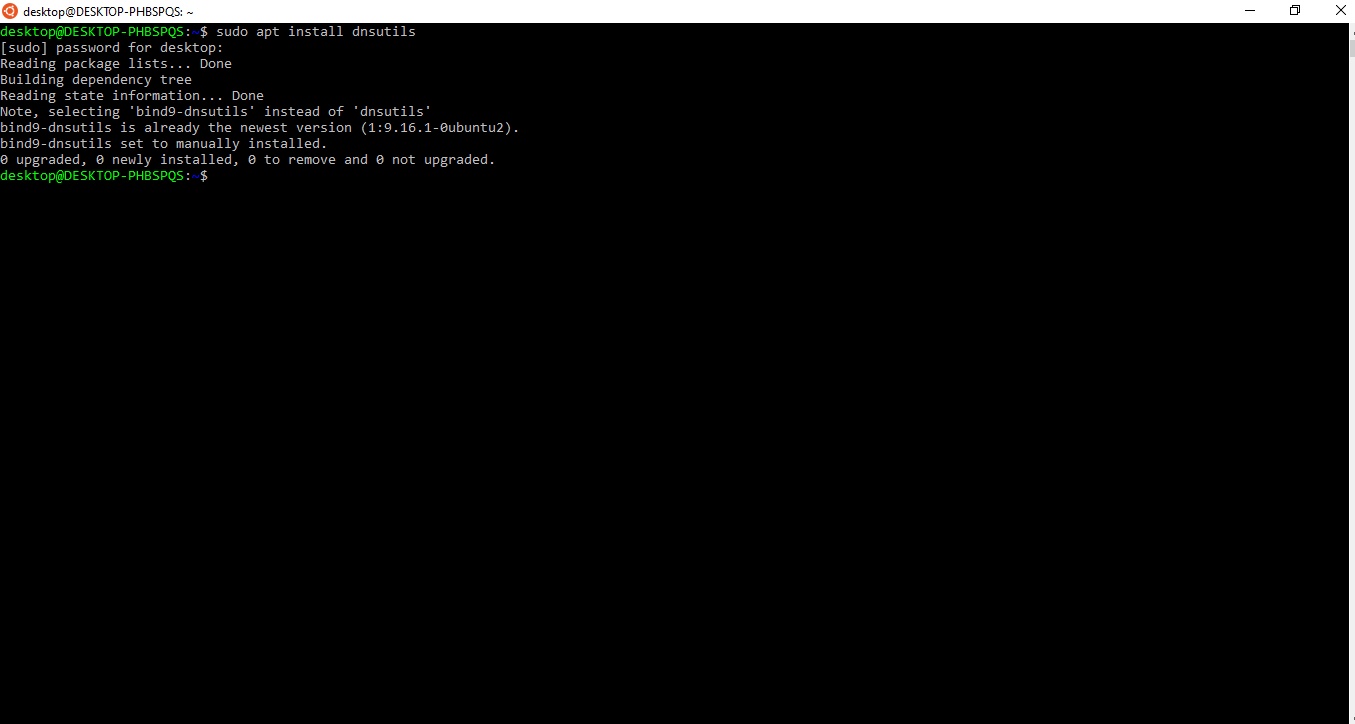How to install nslookup on Ubuntu
Installing nslookup utility on a Ubuntu 22.04 system.
nslookup is installed by default on most systems, including Windows, MacOS and almost all Linux distros. If it's not or you have uninstalled nslookup by mistake, you can reinstall it.
Update your system package list first:
$ sudo apt updateAfter the update is done, the success message should be:
Reading package lists... Done Building dependency tree... Done Reading state information... Done 62 packages can be upgraded. Run apt list --upgradable to see them.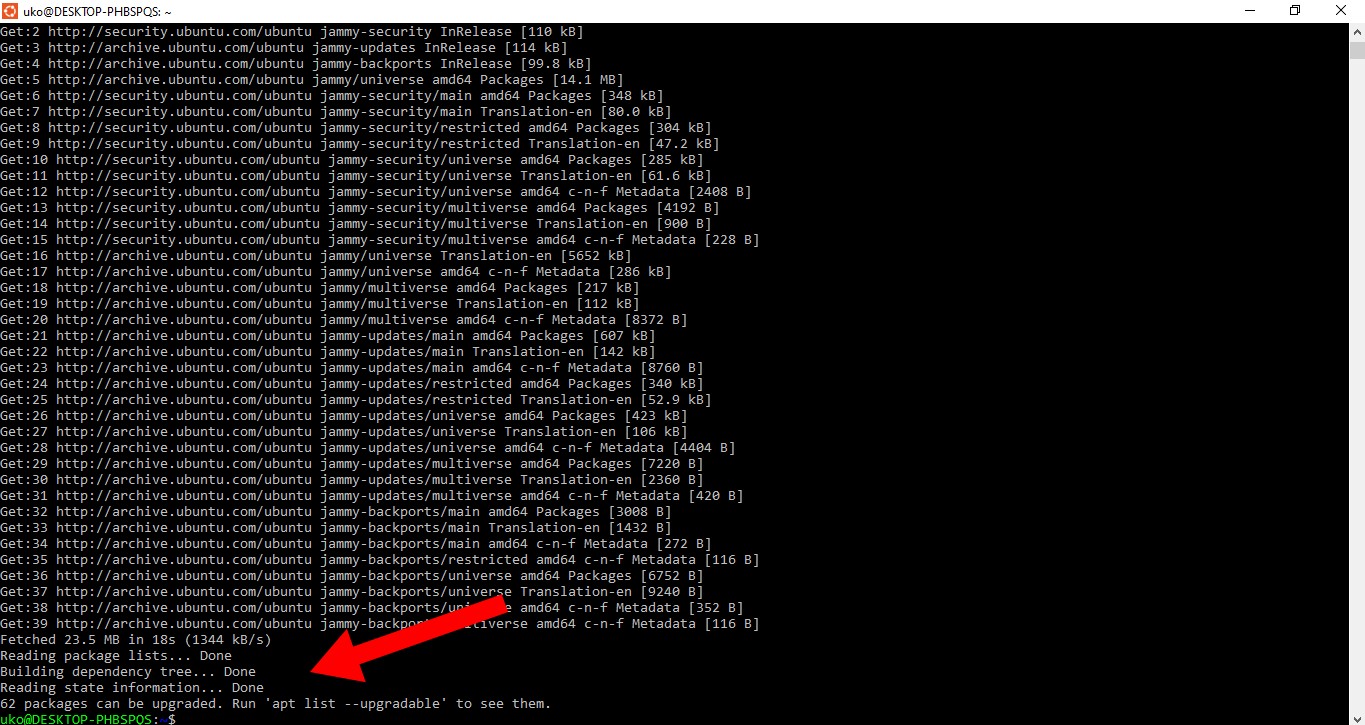
Install the latest version available of nslookup tool that's available through the
dnsutilspackage:$ sudo apt install dnsutilsIf it's already installed, the warning message should be:
Reading package lists... Done Building dependency tree Reading state information... Done Note, selecting 'bind9-dnsutils' instead of 'dnsutils' bind9-dnsutils is already the newest version (1:9.16.1-Qubuntu2). bind9-dnsutils set to manually installed. 0 upgraded, @ newly installed, 0 to remove and 0 not upgraded.