ipconfig & missing IP address
How to fix a missing IP address from ipconfig
If you're not seeing an IP address assigned after running
ipconfig, make sure that:
- You have set up automatic IP assigning instead of the manual assignment
- If you're using wired LAN connection, the physical connections between routers, switches and computers are working properly.
You can try to run the
ipconfig /release and
ipconfig /renew commands:
Open Command Prompt.
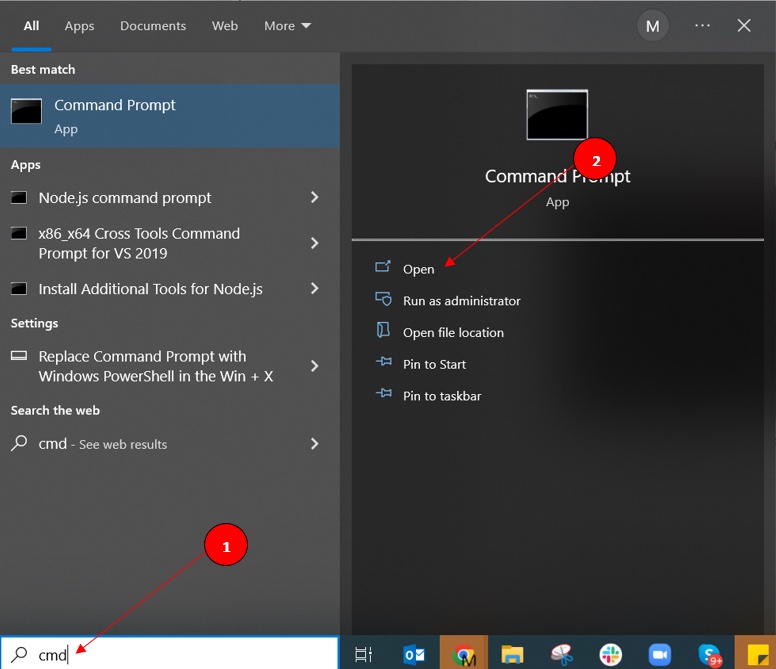
Run
ipconfig /release. This will release any currently assigned IPs to your adapter.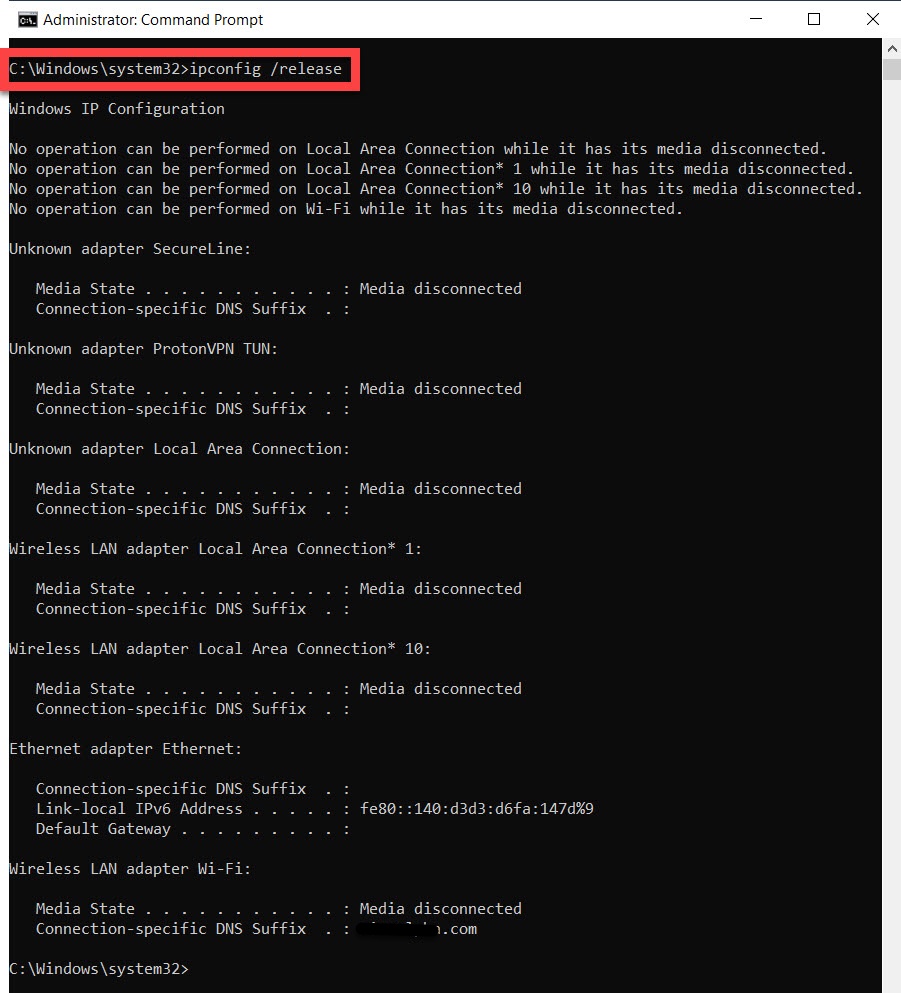
Run
ipconfig /renewcommand to ask the DHCP server to assign IP to your adapter.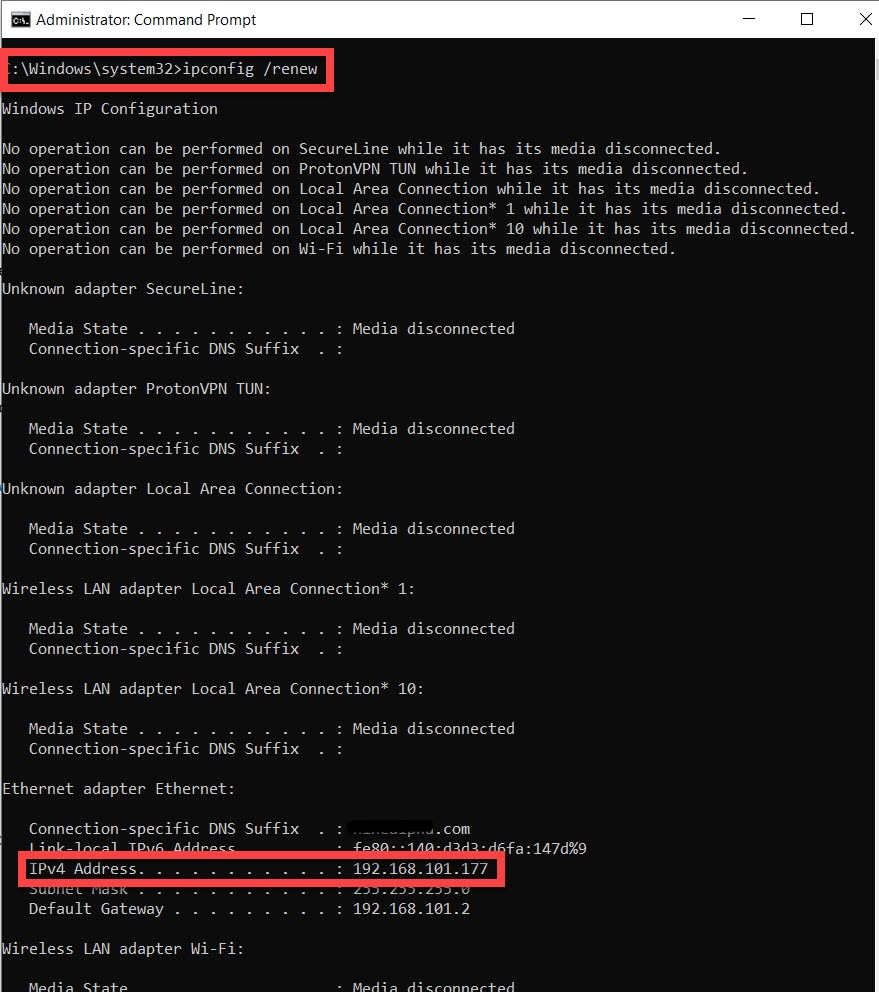
Look for the IPv4 Addressrow to determine if an IP address has been assigned.
