How to create log files with timestamps in filenames using Logrotate
Rename the Logrotate-managed log files to include timestamps in filenames.
Any Logrotate-managed log files can be include timestamps in the filenames, such as
log-2023-01-01.log.
For this to work, update your logrotate configuration. In our example below, we're using Nginx log files.
Edit the logrotate configuration file:
$ nano /etc/logrotate.d/nginxAdd a new directive to enforce timestamps into the Nginx log files filenames:
/var/log/nginx/*.log { dateext dateformat -%y%m%d extension .log ... }If the directive already exists, simply add in:
dateext dateformat -%y%m%d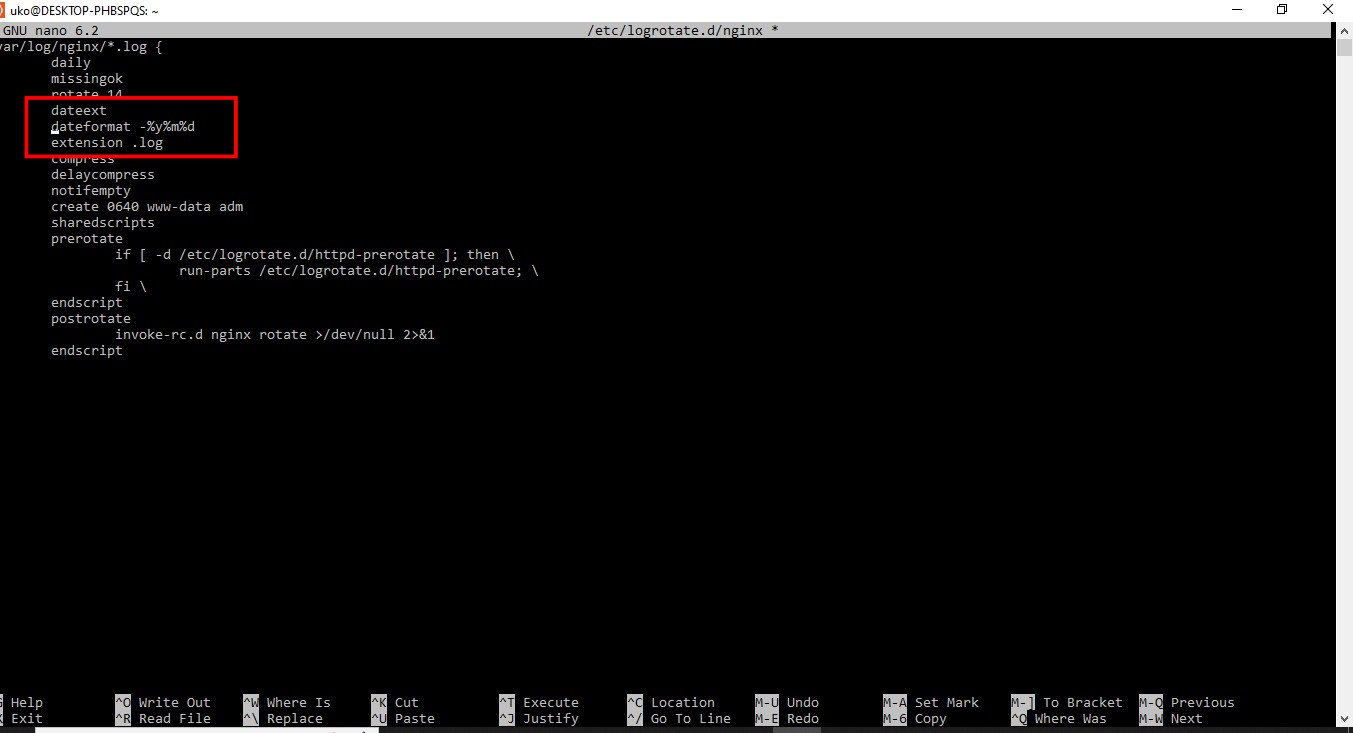
Save the
/etc/logrotate.d/nginxfile changes.
