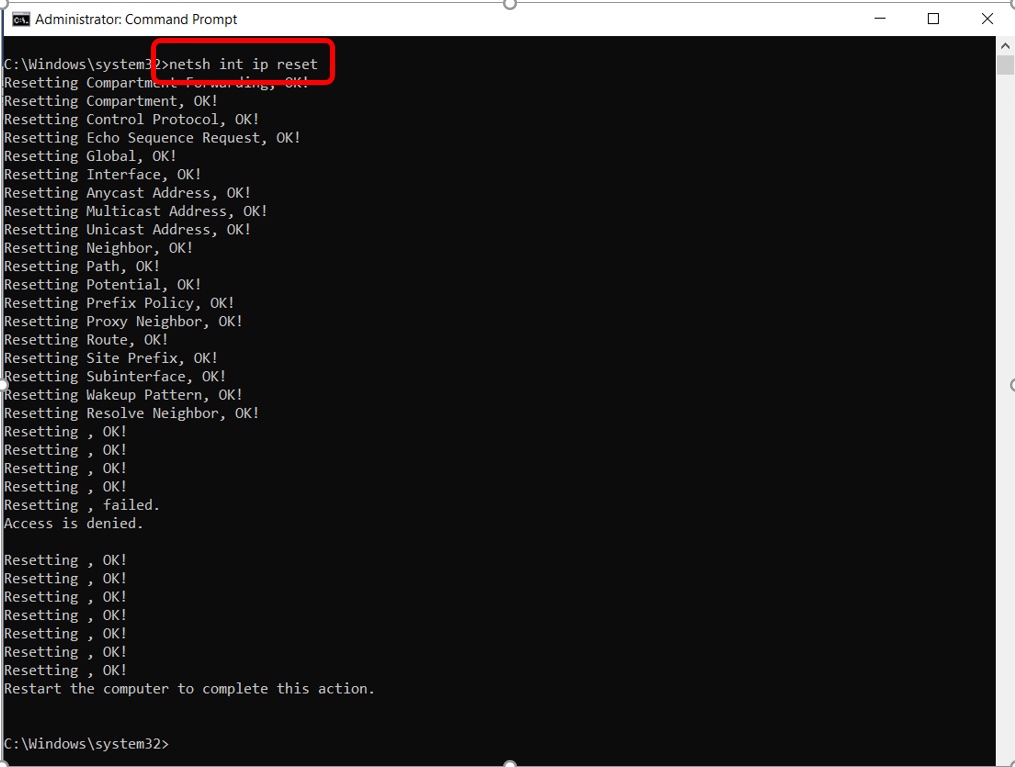ipconfig & The operation failed as no adapter is in the state permissible for this operation
How to fix The operation failed as no adapter is in the state permissible for this operation error from ipconfig.
On this page
The The operation failed as no adapter is in the state permissible for this operationerror can have multiple causes:
- You have set up a manual IP instead of a dynamically assigned IP
- An antivirus on your computer is causing the error
Fix The operation failed as no adapter is in the state permissible for this operation
Run the Network Troubleshooter
Run the Network Troubleshooter to determine the cause for the error. Right click on the Network icon and click on Troubleshoot problemsto open it.
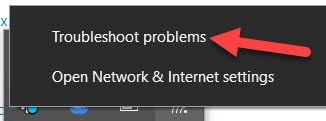
Set your IPv4 Configuration to Automatic
Make sure the IPv4 configuration of your network adapter is set to "Automatically" instead of statically/manually assigned.
Click on "Open Network & Internet settings" on right bottom of your taskbar.
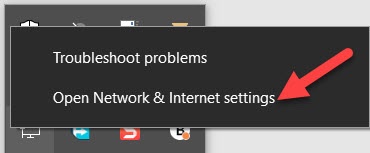
Click on "Properties".
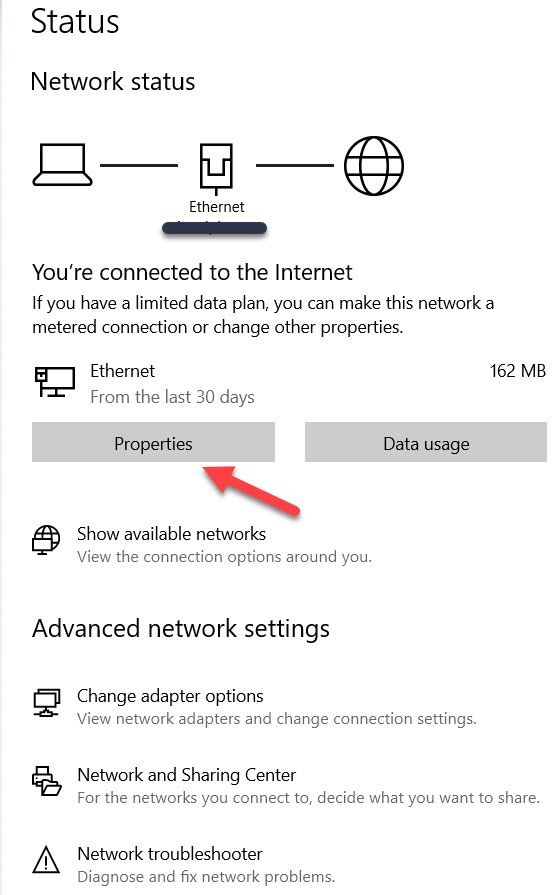
At the "IP Assignment", it should be "Automatic (DHCP)":
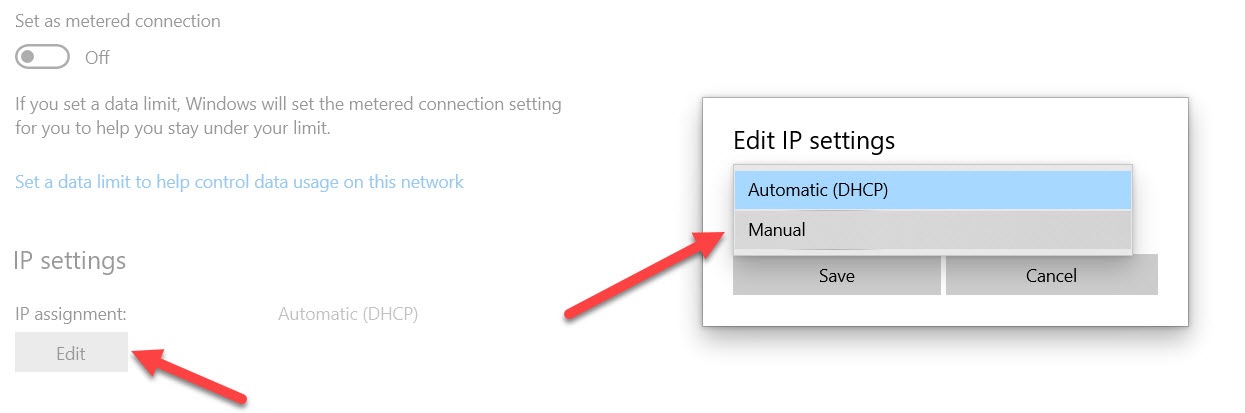
Reset Winsock
Run
netsh winsock reset and
netsh int ip reset in Command Prompt to reset Winsock Catalog and configuration data:
Open Command Prompt.
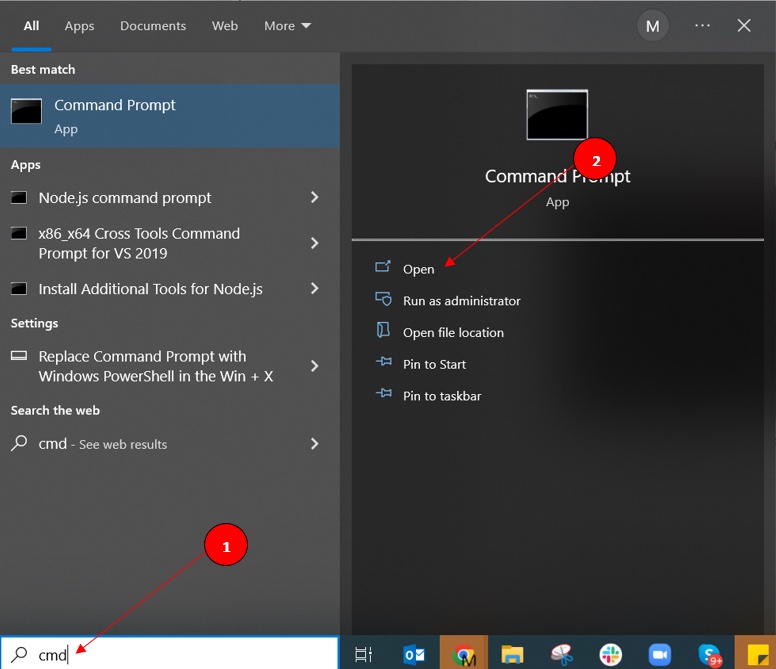
Type
netsh winsock reset.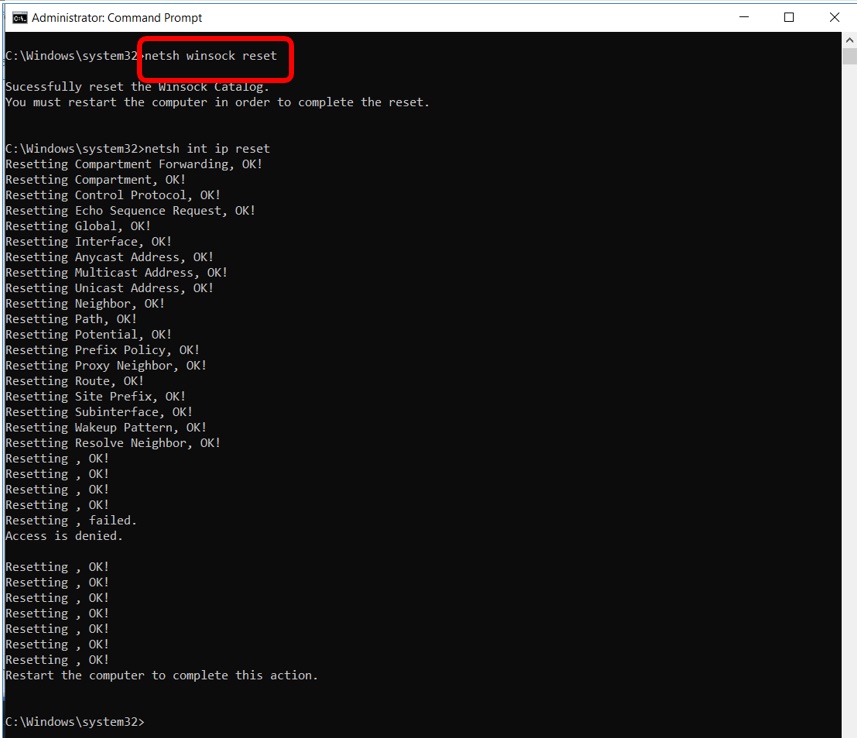
Type
netsh int ip reset.