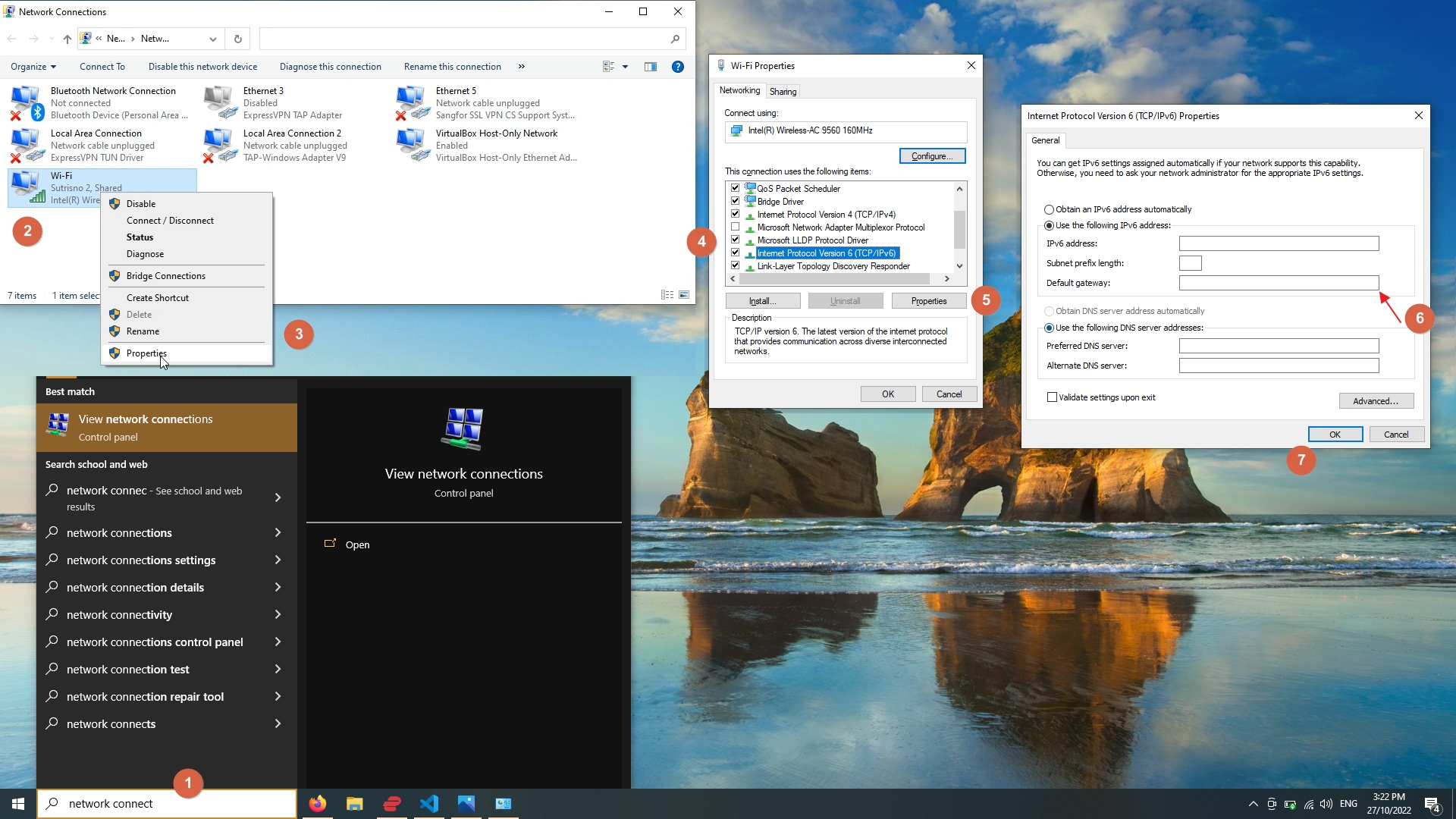Traceroute: !N (Network unreachable)
How to fix !N (Network unreachable) error in traceroute
The
!N response means that the host is unreachable.
The causes may be multiple:
- Local system has no route to the desired host destination
- The target host does not exist in the routing table
Disable the firewall
On Windows systems
Disable the firewall on your Windows system:
- Search for firewall.
- Open the Windows Defender Firewall.
- Click Turn Windows Defender Firewalloff.
- Select Turn off Windows Defender Firewallfor private and public network.
- Click OKto save changes.
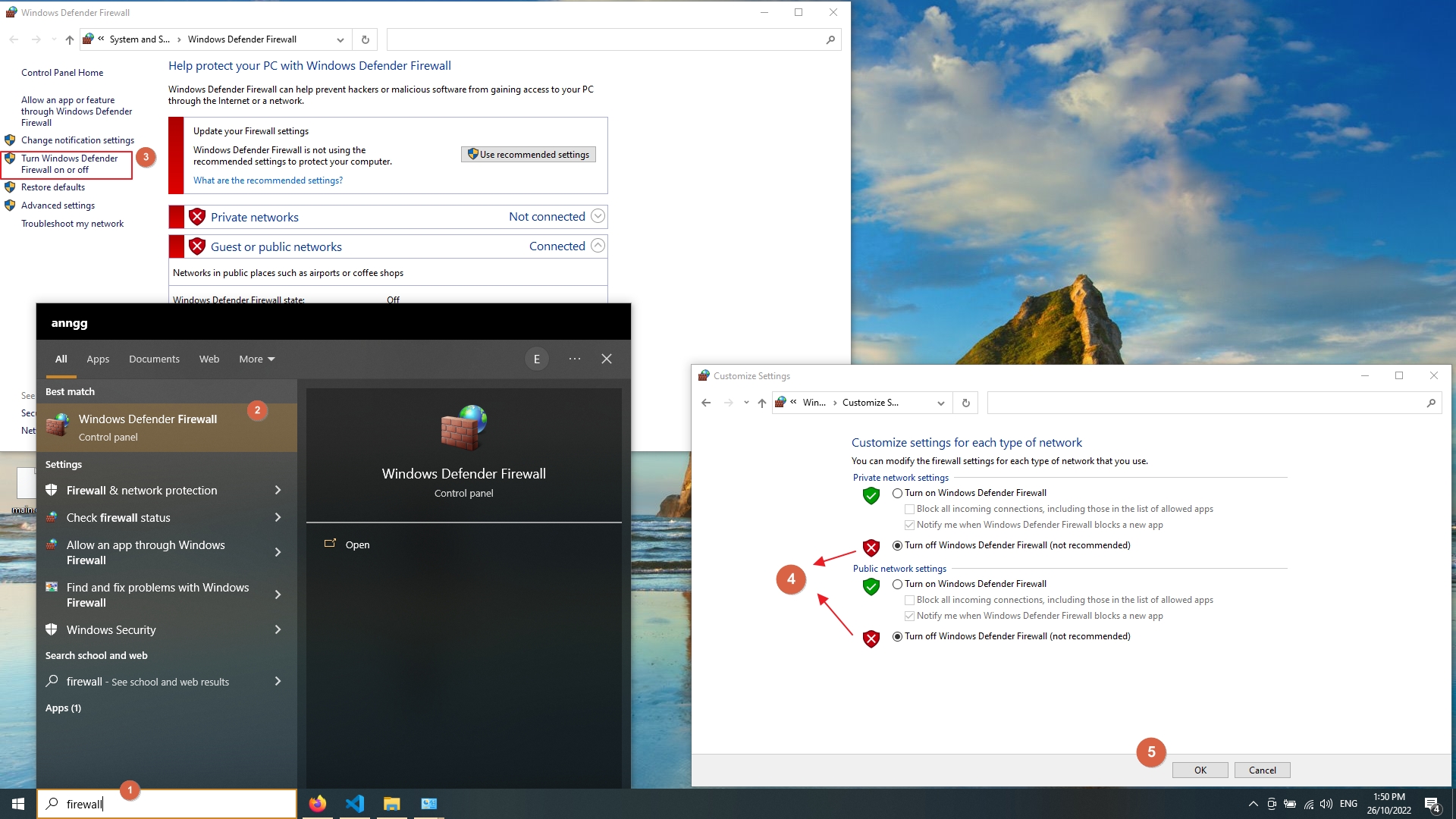
Set a default gateway
On Windows systems
- Search for network connect
- Select View network connections.
- Right-click on your network.
- Select Properties.
- From the list, select Internet Protocol Version 6 (TCP/IPv6).
- Select the Propertiesbutton.
- In the Properties tab, set the Default Gateway address.
- Click OKto save changes.