How to use dig
How to use the dig command.
Type in the domain name after the
dig command to dig a domain:
dig [domain]For example:
dig example.comThe result is:
Microsoft Windows [Version 10.0.19044.2130]
(c) Microsoft Corporation. All rights reserved.
C: \Users\asus>dig example.com
; <<>> DiG 9.16.33 <<>> example.com
;; global options: +md
;; Got answer:
;; ->>HEADERくく- opcode: QUERY, status: NOERROR, id: 62896
;; flags: qr rd ra ad; QUERY: 1, ANSWER: 1, AUTHORITY: 0, ADDITIONAL: 1
;; OPT PSEUDOSECTION:
; EDNS: version: 0, flags:; up: 1232
;; QUESTION SECTION:
;example.com. IN A
;; ANSWER SECTION:
example.com. 64503 IN 93.184.216.34
;; Query time: 225 msec
;; SERVER: 10.99.0.1#53(10.99.0.1)
;; WHEN: Sun Oct 23 12:05:08 SE Asia Standard Time 2022
;; MSG SIZE revd: 56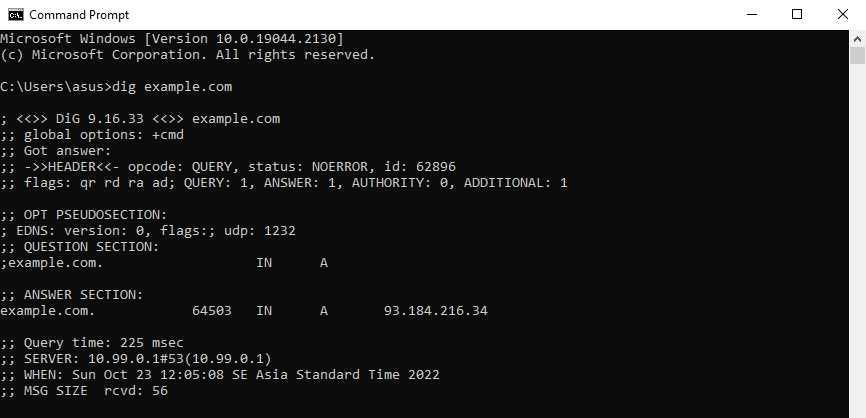
The
dig command uses the following syntax:
dig [domain] [q-type] [q-class] [q-opt] [global-d-opt]
As shown in the syntax above, you can insert up to 5 parameters:
[domain][q-type][q-class][q-opt][global-d-opt]
Please see the Referencespage for a detailed list of options.
