ipconfig & Cannot renew IP address
How to fix Cannot renew IP address error from ipconfig.
The Cannot renew IP addressoccurs when your router is unable to assign an IP address. This can be due to bad configuration issue or hardware issues.
To get an IP address assigned to your network adapter, follow these steps:
Open Command Prompt.
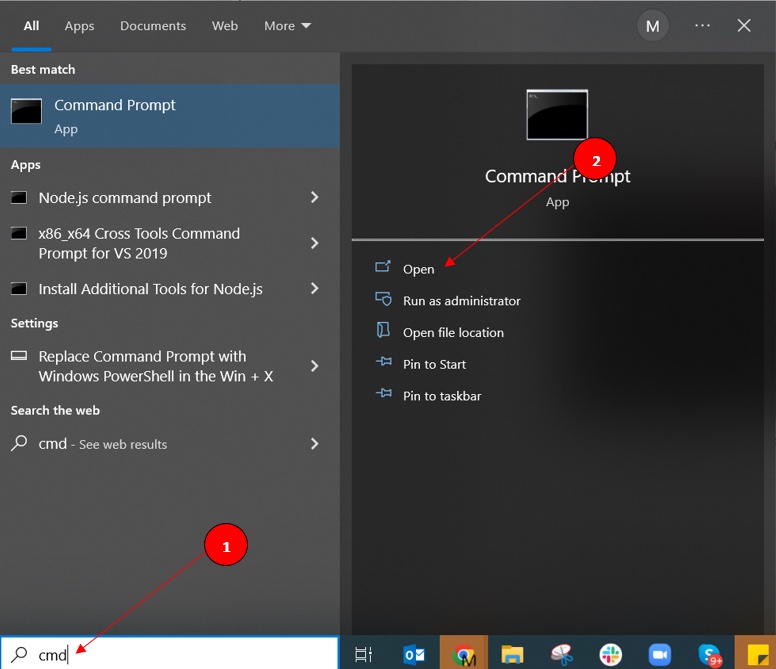
Run
ipconfig /release. This will release any currently assigned IPs to your adapter.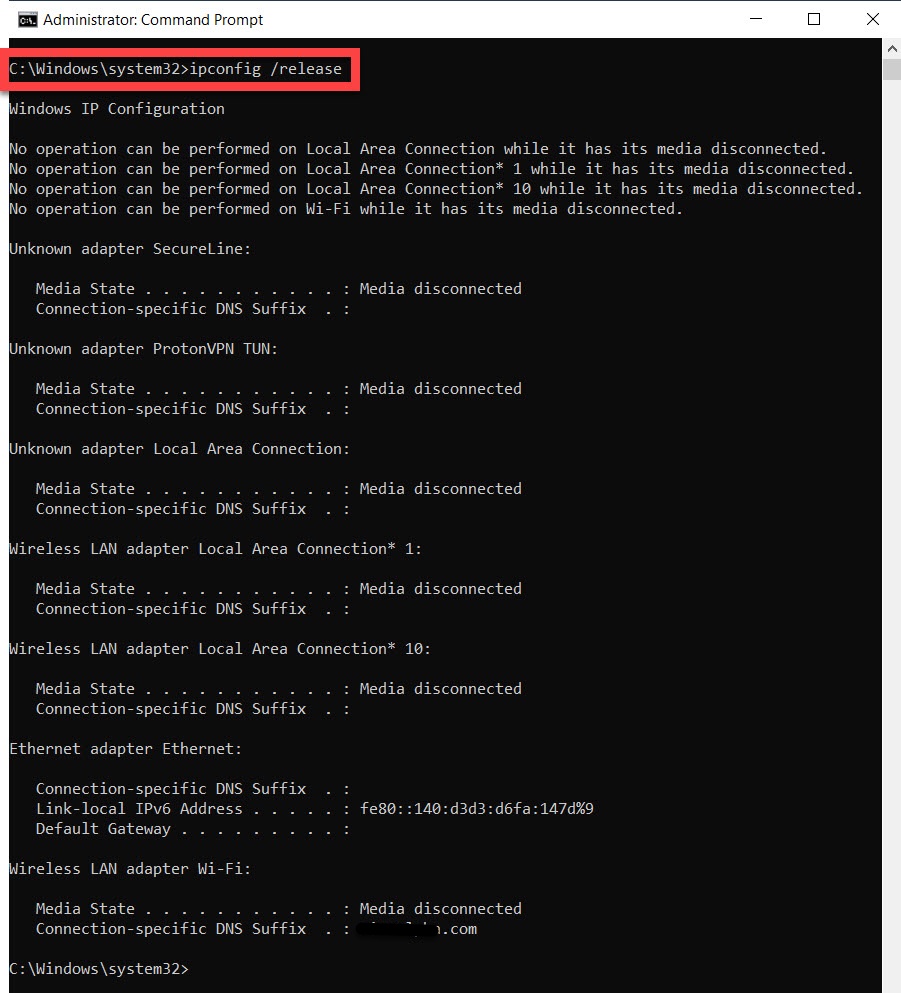
Run
ipconfig /renewcommand to ask the DHCP server to assign IP to your adapter.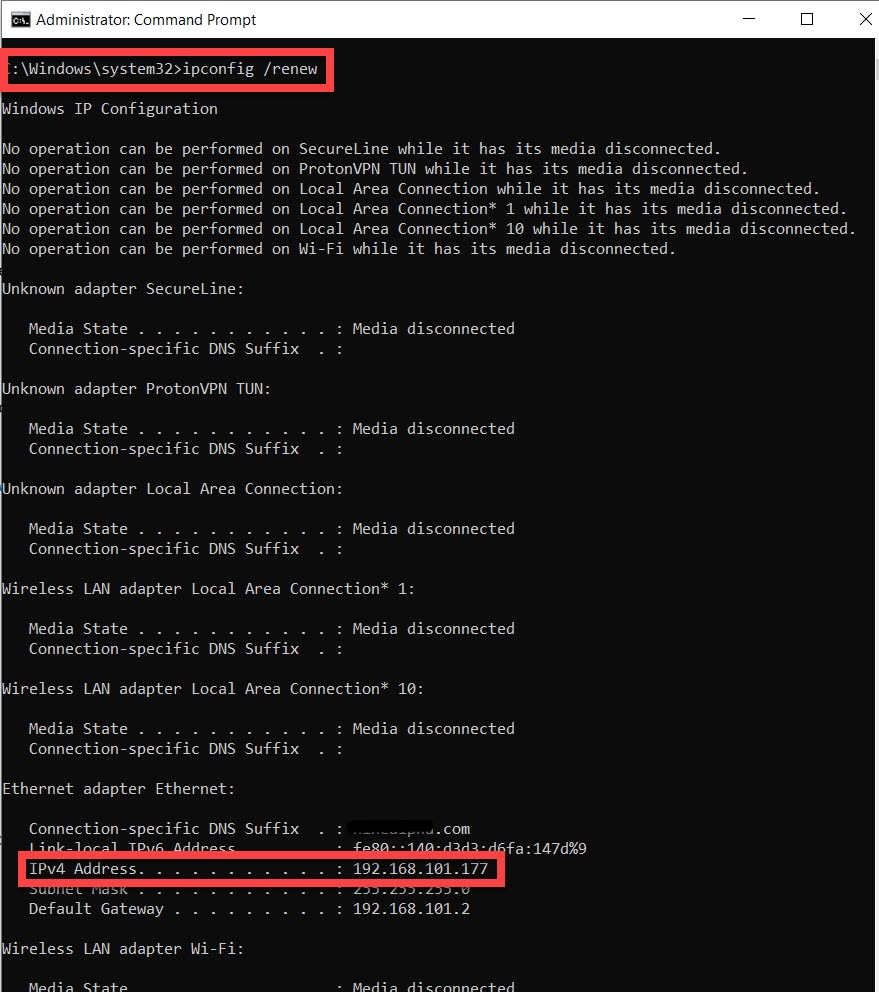
Look for the IPv4 Addressrow to determine if an IP address has been assigned.
