How to avoid Apache server restart when using Logrotate
Stop Apache web server from restart when log files are rotated using Logrotate.
Use the
copytruncate parameter to prevent Apache HTTP web server from restarting when log files are rotated. Logrotate will copy the log file and then truncate the log file instead of moving the file.
Edit the logrotate configuration for Apache HTTP logs:
$ nano /etc/logrotate.d/httpdAdd the
copytruncateparameter in the directive:/var/log/apache/*log { ... copytruncate ... }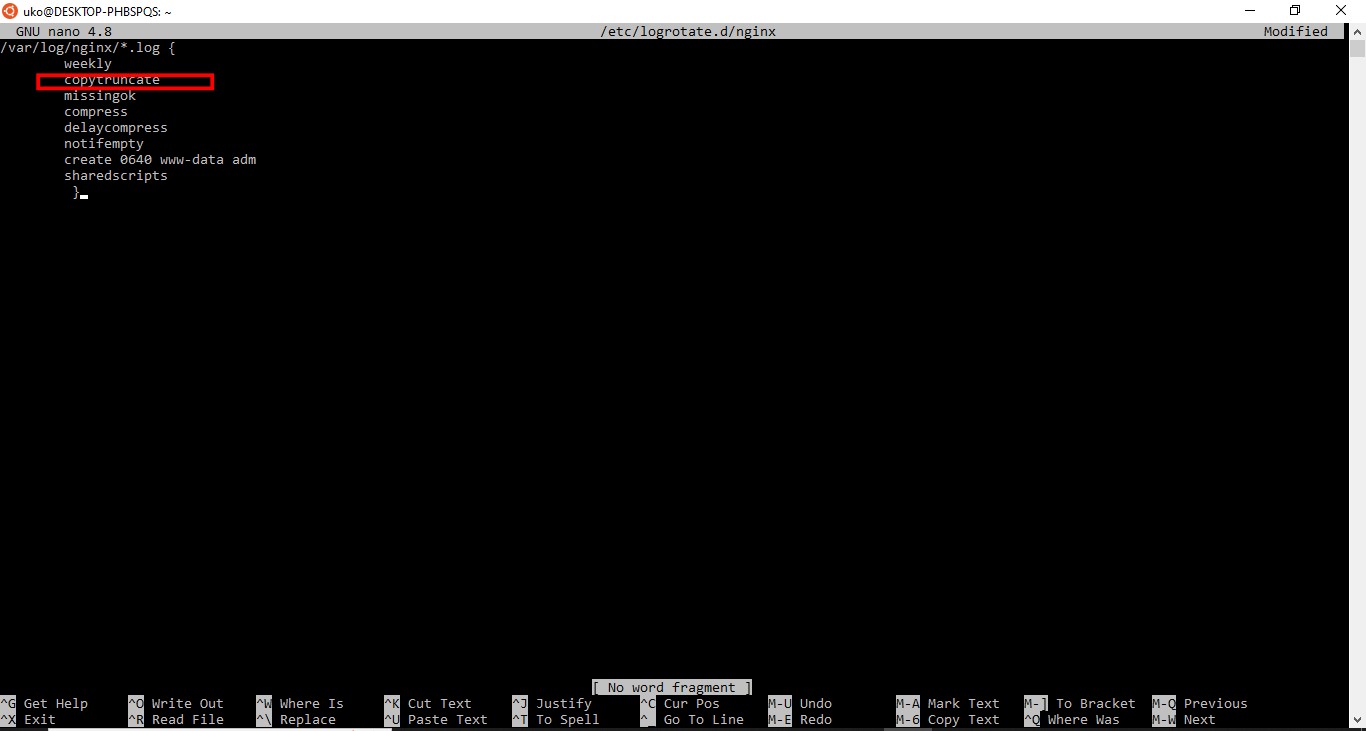
Save the
/etc/logrotate.d/httpdfile changes.
