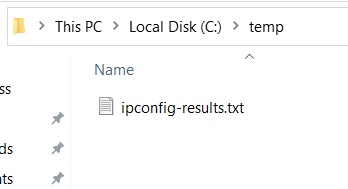How to save ipconfig data to text file
Learn how to save ipconfig results data to a text file.
You can save the ipconfig results data to a text file:
Open Command Prompt.
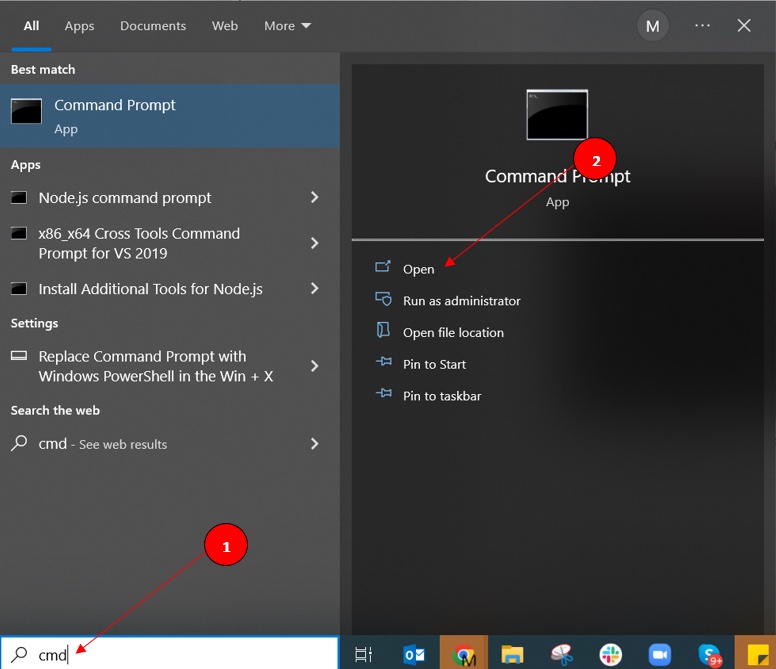
Type
ipconfigto start the ipconfig utility.It would output data such as:
IPv4 address: 192.168.101.102 Network subnet mask: 255.255.255.0 Default Gateway: 192.168.101.2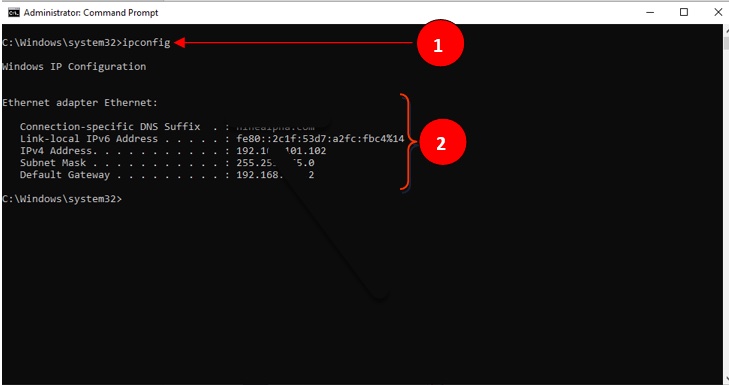
This data can be saved to a text file using the
>symbol followed by the folder path and file name where you'd like the data to be saved to.ipconfig > C:\temp\ipconfig-results.txt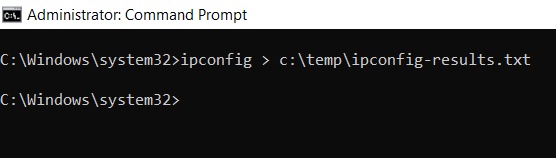
The ipconfig results data is now saved to your specified folder: