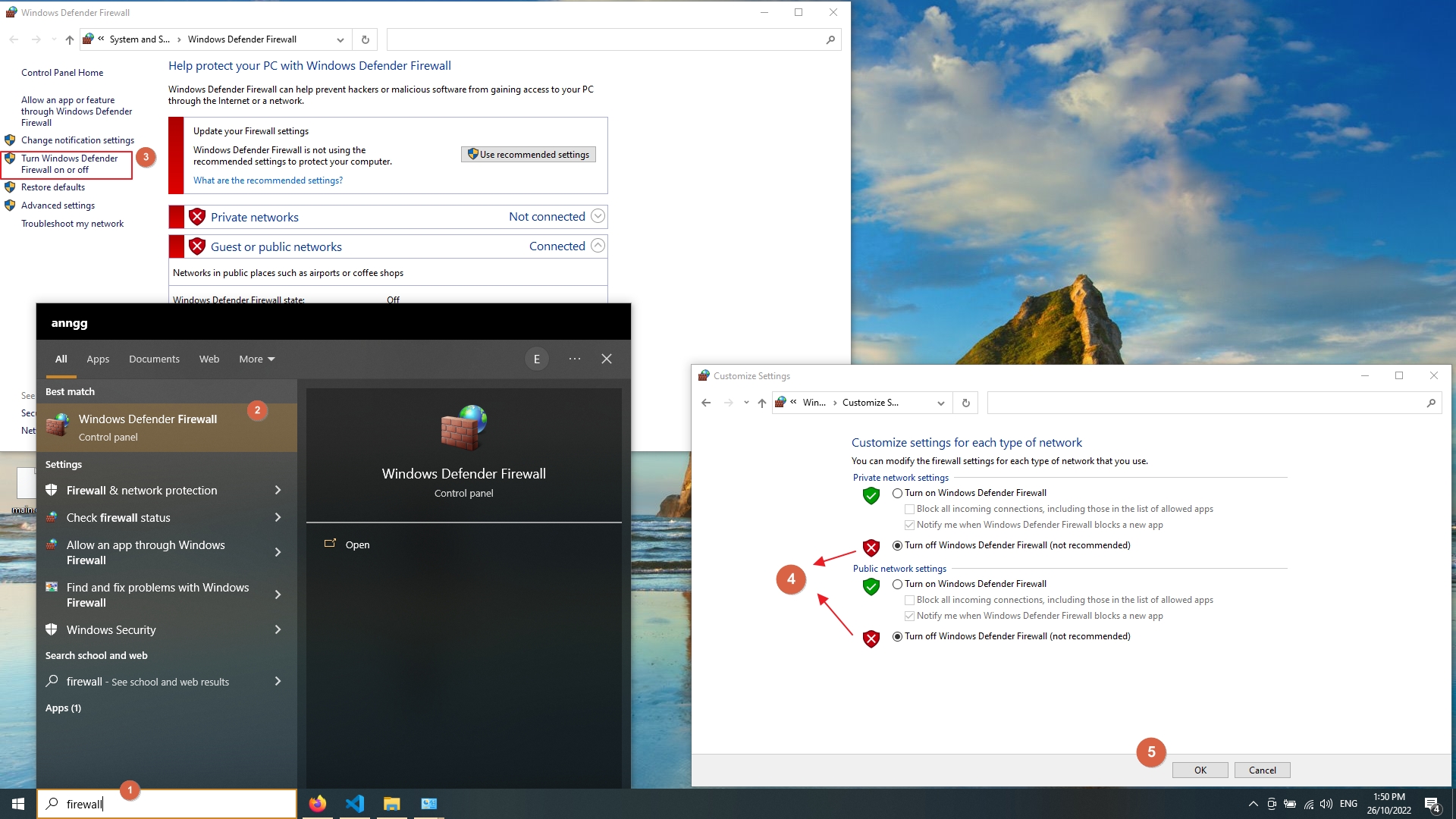Traceroute: !A (Administratively prohibited)
How to fix !A (Administratively prohibited) error in traceroute
On this page
The
!A response stands for
Administratively prohibitedand it means that the system administrator for your network has blocked the
traceroute at a certain point. This is usually caused by a firewall.
Disable the firewall
On Windows systems
Disable the firewall on your Windows system:
- Search for firewall.
- Open the Windows Defender Firewall.
- Click Turn Windows Defender Firewalloff.
- Select Turn off Windows Defender Firewallfor private and public network.
- Click OKto save changes.