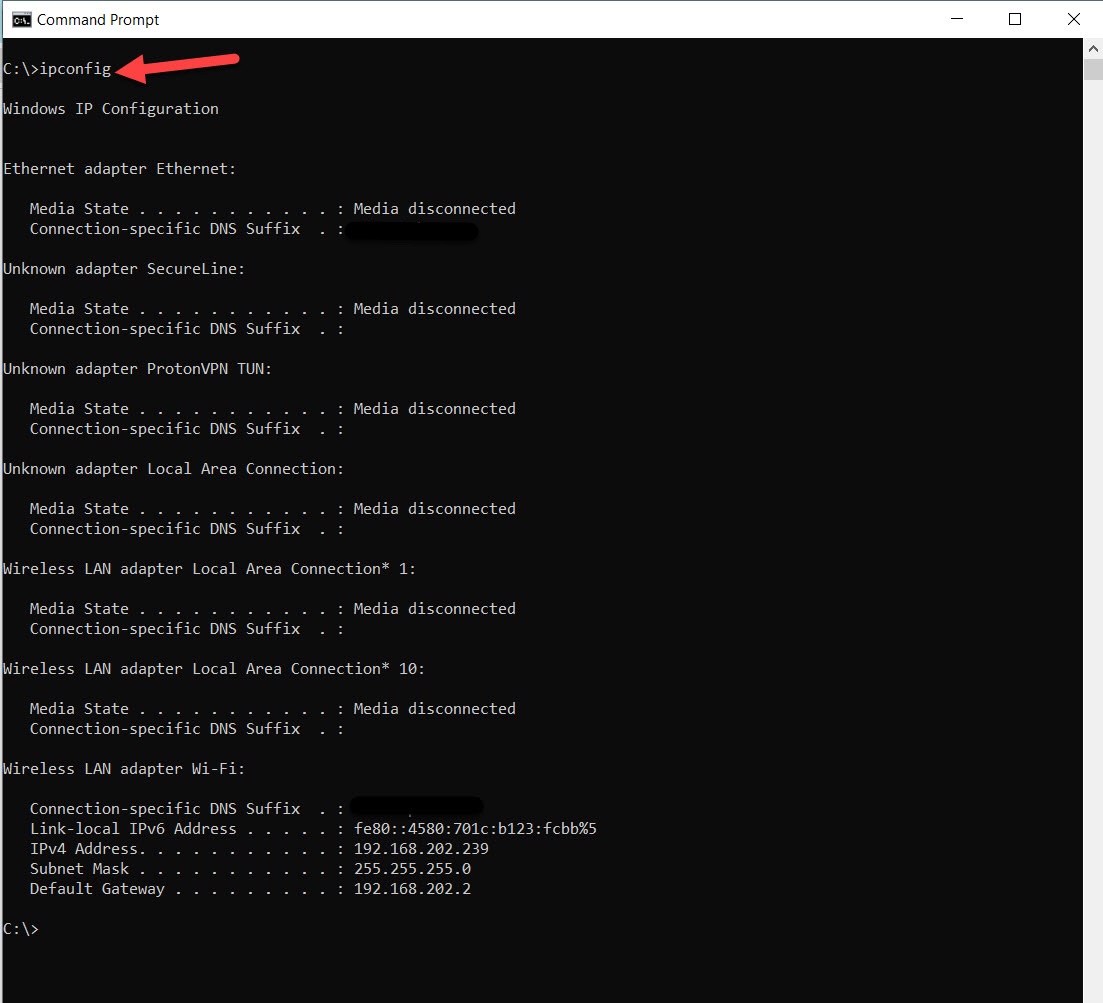ipconfig
ipconfig is a Windows utility application to get networking data.
ipconfig is a Windows utility application you can use to get the data about TCP/IP configuration of your computer. With ipconfig, you can not only view your network configuration, but you can update, remove and renew your network configuration as well.
ipconfig has been part of Windows OS for a very long time. In Windows 95/98/ME, this utility was known as winipcfg.
What ipconfig does
With ipconfig you can perform the following functions:
- You can viewTCP/IP configuration for all your network adapters (wireless, wired). This includes your current IP address, DNS server, gateway address, subnet mask, and other network information.
- You can resetyour current network configuration.
- You can renewyour current network configuration.
- You can viewthe DNS records cached on your computer.
- You can removethe DNS records from the cache on your computer.
When to use ipconfig
Use ipconfig whenever:
- You want to view your current IP and other network configuration details like DNS server, default gateway etc.
- Your network adapter has no IP assigned and you want the DHCP server to assign IP to your network adapters.
- You want to view the current DNS records stored on your computer
- You want to reset the current DNS records stored on your computer so that your computer can fetch new and updated DNS records
- You want to troubleshoot basic network issues like releasing and renewing the DNS and DHCP setting on your computer.
You can use ipconfig whenever the IP to your computer is automatically assigned by the DHCP server or you manually assigned the IP. Whenever you manually assign the IP, some parameters ipconfig will not work as they work only with dynamic IP assignment.
How to run ipconfig
ipconfig is available from the Command Prompt utility of Windows systems:
- Type
cmdin the Windows search bar to open the Command Prompt app:
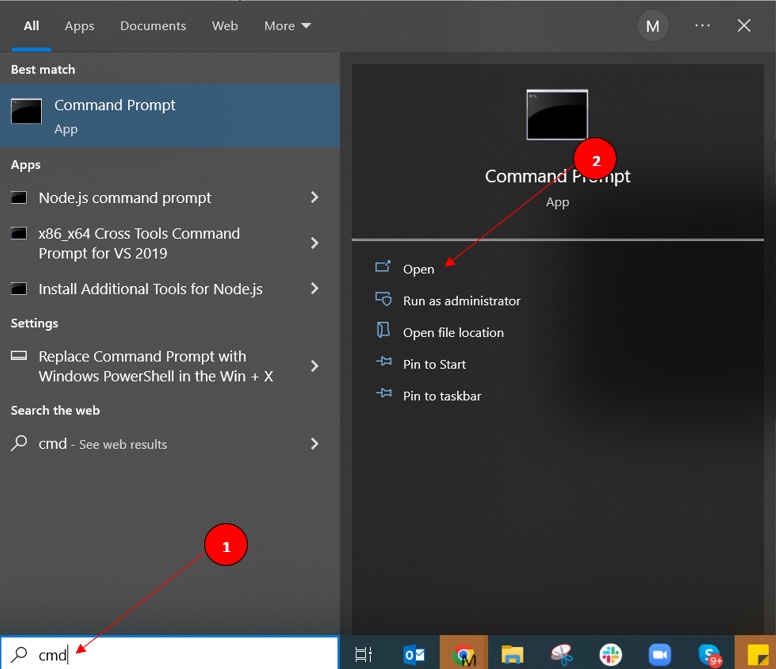
- Type
ipconfigand press Enter.